dull + pimples + holes = ugly

So let us see how technology could make your face look smoother.
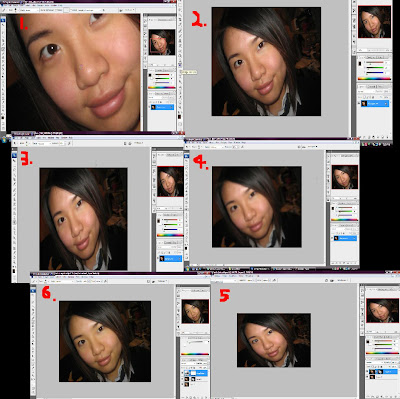
1. Heal Brush -takes off pimples
2. Dodge Tool - takes off eyebags
3. Dust & Scratches-blur out the holes and spots
4.Gaussion Blur- creamier complexion
5.Add Layer Mask, filter it with black, with the paint brush on white, we can "paint" over the new blurry skin.
6. Change Hue and Saturation- to decrease redness
7. Darken Eye Colour if necessary.
and finally..

looks fake and artificial but at least it works!
This is my first time exploring with this method, will do a better job next time!
5 comments:
does tinted moisturizer count as makeup?
lookin' good glo.
even without the photoshop!
aihyooo...
you look good WITHOUT makeup too anyway hahah
you asked me to comment...
nothing can fix your face, so stop trying! *evil laugh* :) good luck with makeup fast + tinted moisturiser
use the motion blur... i hear it makes it look like your moving =P
~from the guy who own j00 in PS
Post a Comment